
I worked with Microsoft Office Publisher because I like the freedom it gives me to move images around, but you could probably do just as well with plain old Word and text boxes. For the first shirt, I drew a circle and the filled it in a fun color, then overlayed a letter in white.

For the second shirt I created one text box with a big inital, then I overlayed a smaller text box with the whole name, alternating the colors. I put these on the same page (with a variety of other images I found and may use later). Then you need to save the whole document (page) as an image file (.jpg) and flip it! This is very important or when you go to iron on your initials they will turn out backwards!

My printer isn't great in color so I took the file, along with my paper, to a kinko's and had them print it out. Then I just cut around the images and ironed them on! On the t-shirt I then cut a strip of coordinating fabric and made a little ruffle for the bottom. On the onesie I bought some little iron-on crystals and ironed those on as well. Voila!! So fast and easy!
There are a million possibilities for this. If you go to digital scrapbooking websites (here is one free one I've used) there are tons of great elements that can be downloaded. There is also this website with a large collection of really great fonts to play around with. And Avery makes transfers for darker colored fabrics as well.
A great project for those that like their computers more than a sewing machine!
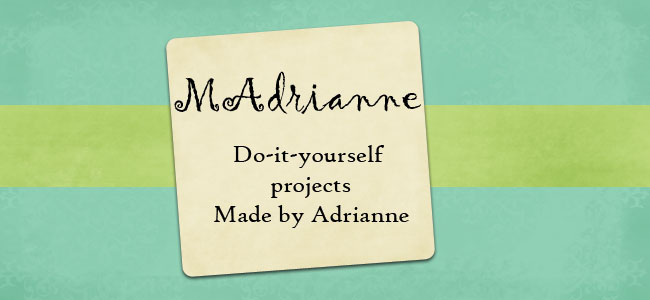

No comments:
Post a Comment